
Local SEO Solutions - Tips to Boost Your Site!
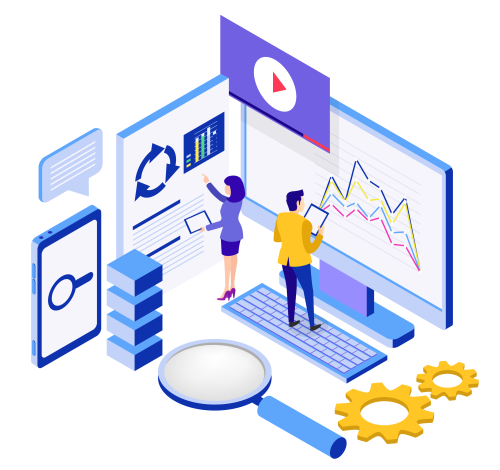
What is Local Keyword Research?
Why is Keyword Research Important in Local SEO?
Keywords are important as they allow search engines like Google to present relevant content to its user’s search queries. Using the correct keywords allows google to understand what your content is about and therefore allows your page to be indexed and ranked correctly.
Search engine indexing and ranking is a complicated algorithm that has been explored by SEO experts for years. To learn more about Crawling, Indexing, and how they relate to Keywords, check out our blog on “How to optimize your site for search engine crawling and indexing”.
Local SEO techniques allow businesses to “target” keywords that are related to their products or services. Conducting keyword research is detrimental to SEO success due to a multitude of factors. However, it is widely known that targeting keywords with too little traffic or too much competition could lead to inefficient marketing.
SEO experts use a range of tools to assess the potential of each keyword. Choosing the right keywords for your business can be narrowed down into the following 5 steps.

Consider your products and services
Before you begin looking for keywords, it’s important to consider the exact product or service you will provide your customers. This is important because search queries are often more specific than just a simple search query. Therefore, targeting more specific services instead of a general service can be more beneficial and time-efficient.
We recommend that you check all of your ideas in Keyword Explorer. This tool gives you a variety of information about your select keywords. The information presented here will allow you to compare the traffic and value of each keyword.
Check Local Intent
Local SEO is a marketing technique that targets businesses with a geographical location or range - presenting your web page to users who enter a “near me” or local factor in their search query. This means that your keyword research should factor in location or geographical range.

The most important thing to consider is that people searching for your products or services are interested in shopping locally. You can check your current keywords by searching them with a locational factor and checking the map pack and current local business rankings in organic results.
Check traffic and search volumes
Now that you have localized keywords, it’s important to compare your current keyword list in order to determine which are most valuable and gain the most traffic.
However, getting accurate results for local search volumes can be difficult because each SEO tool usually shows country-wide and global figures. Although this means that traffic could actually be lower than some SEO tools suggest, most SEO experts will agree that most people worry too much about search volumes with Local SEO.
This is because even if search volumes are low, it’s worth creating a page for your business with those keywords, as you’ll still get organic traffic from potential customers.
Ultimately, this means that search volume numbers should be used to calculate and compare which of your select keywords should be prioritized in your Local SEO strategy, but should not be taken as an actual statistic.
However, to compare local keywords, we suggest that you use Google Keyword Planner for this task. Google Keyword Planner allows you to alter the location, providing more accurate numbers for local keywords.
Map out your keywords
Once you have your selected keywords, it’s important to understand how to target those keywords. One way to do this is to create a new page for each service you offer. This is because your homepage is unlikely to rank for specific services.
By having these individual pages for each product or service, you are allowing your page to rank for more specific search queries, scoring higher in relevance.
Not every keyword needs its own page. However, we recommend each product or service have its own page that is keyword optimized. Optimizing your home-page and subpages for keywords will allow better running in results.
Long-Tail Keywords and how to put keywords into your content.
Previously, some business owners have used “keyword stuffing” as an approach to keyword optimization. Whilst this worked before, Google’s algorithm is constantly updating and evolving, meaning that this approach is not effective anymore as google values user-friendliness.
However, it is worth adding phrases into your content that could rank as keywords and are linked to the products and services you offer.
This means that keywords and “long-tail keywords” should be used in paragraphs, titles, and subtitles of your content. This allows Google's web crawlers to accurately index and presents your content. However, it is important to correctly embed these keywords and not just use as many as possible.
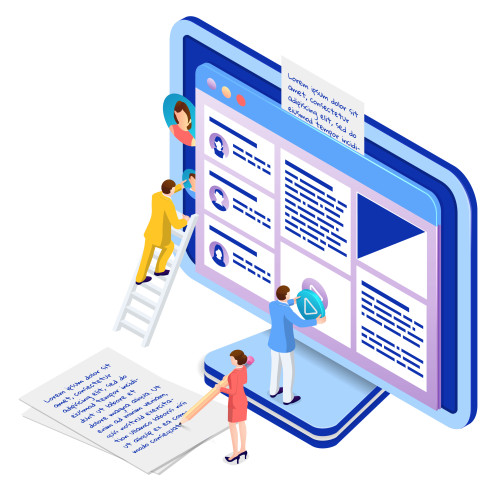
How to Optimize your Homepage
Your homepage is the first thing users see when they access your website. Ensuring that your homepage looks good and is user-friendly is extremely important. However, it’s also important to consider technical SEO when optimizing your web pages.
Using the Correct Titles
Your title or H1 heading is the first thing most users will see. In addition to this, web crawlers also note headings during the indexing process. This means that ensuring your heading is relevant and keyword-optimized is one of the most important aspects of technical SEO when optimizing your homepage.
Some web pages showcase their slogan on their H1 title. However, we advise against this as most slogans can be applied to many contexts, decreasing relevance to your general content. This ultimately does not help your online visibility.
Instead, we recommend that your title should be based off of keywords deduced from keyword research. Keywords should be relevant to the products and services you supply. This means that Google’s algorithm is more likely to present your homepage to search queries with these keywords.
Embedding Keywords
We recommend that all content featured on your home-page should be keyword optimized. Contrary to popular belief, the process of “keyword spamming” is not effective against Google’s algorithms in the present day due to algorithmic changes that favor user-friendliness.
Instead, we suggest that you embed keywords within paragraphs that are featured on your home-page.
Additionally, embedding relevant keywords throughout different pages on your site will benefit you in online visibility for your targeted keywords. We highly recommend including keywords in Frequently Asked Questions (FAQs) as well as any descriptions of your products, services and locations.
What is Metadata and how do I optimize Metadata?
To put it simply, metadata is data which describes other, typically larger, data. As an example, your website’s title and meta description on each web page of your website are forms of metadata. This helps provide google with an overview of what that page is being used for on your website, as well as determining it is relevant enough to rank.
Metadata is the first thing search engines look at when evaluating your content in order to determine the topics featured in your content. Therefore, optimizing your metadata to target important keywords is a highly important process.
In order to optimize your metadata, you should address the primary business purpose, including location if you have a geographical range.

How to Optimize your Content
Content Marketing and SEO
What is SEO Content?
SEO Content is any content created to boost online visibility in Search Engine Results Pages (SERP) through Search Engine Optimization (SEO) techniques. Search engines display results based on the relevance, authority, and trustworthiness of a web page.
Relevance of your content is based on specific keywords used in the search query matched with similar keywords and phrases present in your content. The authority of a web page is determined by the number of trustworthy backlinks that refer to that page.
Therefore, to make your content more optimized, content should be organized logically with embedded keywords you would like to target, all while still considering your audience and the user-friendliness of your page.
Embedding Keywords into your SEO Content
Google’s search engine crawlers analyze your page and evaluate keywords from the search query against your own content for relevance. It is important that all aspects of your content are keyword optimized so that the purpose of your content is obvious and easily noted. However, it is also vital not to just keyword spam, but to carefully embed keywords into the paragraphs of your content.
How to Use Webpage Titles Correctly
Titles, also known as headings, allow you to separate your content into sections. Using headings correctly will allow you to put your most prominent and targeted keywords forward, as the larger the heading, the more important it is deemed. This means that all of your H1, H2 and H3 headings should include keywords that you want to be most focused on.
It is also important to only use one H1 title. This is because your H! Heading is the most important title on your page. Having multiple can devalue the other H1 headings, forming an improper use of headings. Additionally, having multiple H! Headings can confuse search engine crawlers - so in order to score well in user-friendliness, we recommend only using one H1 heading.
How Long should SEO Content be?
Through a lot of research, SEO experts have determined that the optimum length of an SEO blog is between 2400 - 2700 words. This is because Google prefers longer content that can correctly articulate viewpoints to its users - answering the question in their search query as accurately as possible.
As Google prefers content that is easier for users to understand and interpret, sorting your content into smaller paragraphs allows you to break up the dreaded “wall of text” - allowing users to digest information easier. Another way to make content more manageable would be to include other forms of informative content such as images, infographics, bullet points and subheadings.
While having longer blogs is beneficial to pleasing Google’s algorithm, we recommend that you stick to publishing content that has the potential to create longer blogs. This means that you’ll be publishing relevant content that provides a lengthy amount of information. Whereas stretching a smaller topic to fill the desired amount of words can result in significant repetition, which is not advantageous to the user-friendly aspect of Google’s algorithm.
Implementing Geographical Phrases for “Near me” searches
Local online searches are really popular in recent search queries. This means that ensuring your content covers geographical factors will allow you to gain more organic traffic from local users - boosting customer interaction and therefore sales.
Including geo-specific terms in titles will ensure that users understand the location they are currently viewing so that they understand they are on the correct page. This also allows Google to present your content to users whose search queries match the same geographical factors that you mentioned throughout your content.
Using correct geographical keywords is only beneficial if you can confirm that your NAP data is correct. NAP data covers basic contact information about your business such as Name, Address, and Phone Number. Ensuring that this information is consistent and accurate across all of your social media and web pages will allow Google’s algorithm to rank you as more trustworthy. Google values providing trustworthy results to its users, so ensuring NAP accuracy is a sure-fire way to improve customer interaction and result ranking.
Google My Business
Google My Business (GMB) is a useful tool available to any business. Google My Business also allows businesses to feature on a map pack and the Google Knowledge Panel. All of these tools are designed to provide an easier way for customers to connect to local businesses through locational search queries.
Google My Business has become one of the pillars of Local SEO, so ensuring your account is set up correctly and optimized well is one of the best things you can do for your Local SEO strategy.
Our blog on “How to set up Google My Business” covers all the features in detail to ensure your pages are most likely to rank at the top.
Local Directories
Listing your business in local directories allows people to locate your business in their vicinity easily. Directories are also available to members of the community who have less of an online presence, so this simple step can increase your audience significantly, especially if your target audience is composed of these people.
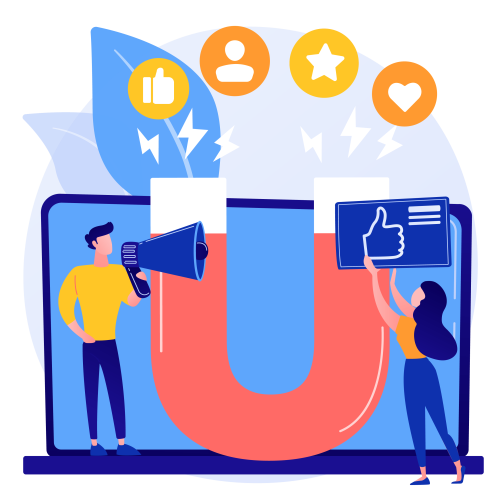
Social Media Presence
Having a social media presence is important for all companies as it allows you to advertise your products to a very large amount of people. As the internet is expanding, more and more social media platforms are becoming available - all with a different primary function for users to enjoy. While it’s encouraged to use as many media platforms as possible to strengthen your backlinks, it can be difficult to keep on top of all platforms when considering the upcoming and rising websites.
In order to maximize efficiency and outreach, it's important to consider your target audience and product so that you can effectively choose the correct platforms to market your product on. Some of the larger platforms we recommend starting with are:
Twitter,
Instagram,
Facebook,
Tiktok,
Youtube
To enhance your website and Google My Business / Google Knowledge Panel results, you should ensure that the information on all of your social media pages are concurrent and accurate.
Customer Interaction
Interacting with customers is one way to show that you are an active business that cares about your customer’s experience. While there are many ways to interact with your customers, the two widely used and easily accessible methods are through reviews and social media comments.
How to Handle Customer Reviews
Business reviews can be found on a variety of websites - from Google My Business and Yelp, to in-store reviews and tweets. All of the reviews you receive are detrimental to your business’ improvement.
It is important to show your customers that you have acknowledged their feedback and if plausible, explain adjustments made according to their feedback. This shows that not only are you hearing the customers, but you’re also taking action - showing that you care. Replying to reviews is also a way to ensure you get more reviews from customers as they will be assured that their feedback isn't wasted.
Social Media Comments
Social media comments have a similar effect as reviews. Although there isn't always a direct message there, it is important to acknowledge and reply to as many as possible that are relevant as it will show that you are an active business willing to engage with your audience.
Activity on social media via responding to comments will also boost your visibility and boost your backlinks.
Create Content for Local Events
As a business that would benefit from local customers, creating events, content, products or services around current and local events will boost your visibility. Not only will customers enjoy that you are up-to-date with events, but your new content will also be linked with that event - as searches surge, your views and visibility in that sector will increase.

